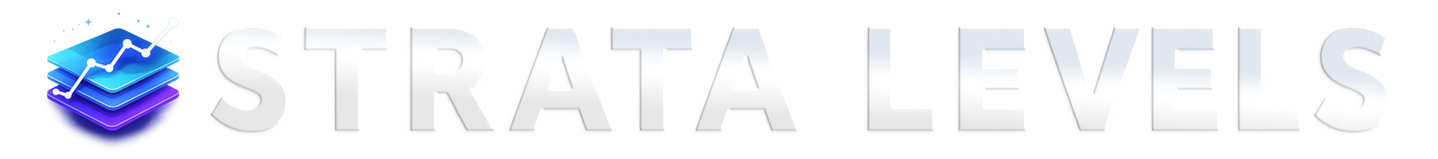Installation Guide
How to Install Your NinjaTrader 8 Indicators:
Feel free to reference Ninjatrader's official installation guide here, or follow the steps below to install your custom indicators into NinjaTrader 8. You’ll be up and running in just a few minutes.
🔧 Step 1: Open NinjaTrader 8
Launch your NinjaTrader 8 platform.
📁 Step 2: Go to the Control Center
From the main NinjaTrader window, open the Control Center.
📦 Step 3: Import the Indicator
In the Control Center, click Tools → Import → NinjaScript Add-On
A file browser will open. Locate the .zip file you received after purchase/download.
Select the file and click Open.
NinjaTrader will install the script and confirm when it's complete.
⚠️ Do not unzip the file — NinjaTrader requires the original .zip format.
✅ Step 4: Restart NinjaTrader
Once installation is complete, it’s best to restart NinjaTrader to ensure all files load correctly.
📊 Step 5: Apply the Indicator to a Chart
Open a chart (or use an existing one)
Right-click the chart and select Indicators, or select the Indicators icon at the top.
Scroll down the list to find your new indicator folder called StrataLevels (folders are located near the top of the list)
Inside that folder will be your StrataLevels indicators (e.g., Strata-Levels, Flux-Levels, Level-Force, and Vwap Percentage Levels)
Select and license each one individually, click Add, then configure your settings and click OK.
You will need to license the indicators before use.
We will now detail how to activate your license below:
To activate your indicators you will need to check your email after purchase. You will find your license key and download link from Secure Team. Copy and paste your license key into the pop up window when prompted. Do this for each indicator seperately.
3. Submit and Activate:
Click OK to activate the license.
4. Verification:
Once the license is activated, you should be able to use the indicator within NinjaTrader for the duration of your subscription.
🛠 Troubleshooting
If you encounter any errors:
Make sure you’re importing the .zip file, not individual .cs files.
NinjaTrader must be version 8.0 or higher.
If the platform freezes or throws an error, restart NinjaTrader and try again.
Still stuck? Contact Support to help you get it resolved quickly.